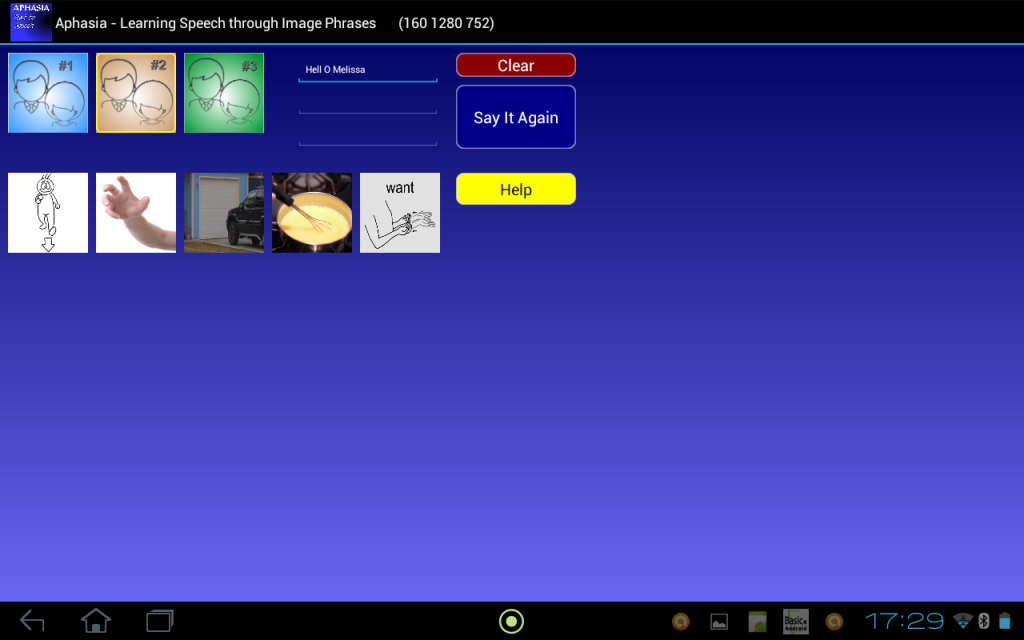Aphasia - Pictures to Speech
Free Version
Publisher Description
Acme Aphasia can be use for smart cell phones with a screen size similar to a Samsung Galaxy. However; most aphasia subjects would likely be more comfortable with a 10 inch tablet. It is also possible to import and export data between several devices. Currently, that feature could be easily be accomplished with third party software.
Aphasia is a brain condition that is usually associated with stroke victims A person afflicted with aphasia can understand speech and can respond but with missing or incorrect words. This is redundant if you are familiar with aphasia. However; I am a stroke victim and had a brief period of aphasia and I recovered a long time ago. But, my sister-in-law had several small strokes last year that resulted in aphasia. She can speak in full sentences and on rare occasions with no word errors. Often she will use the word 'blank' in lieu of the correct word and other times she will use a nonsense word. The Acme Aphasia application uses two or three rows of pictures where a complete sentence can be converted from pictures to speech.
Each row of pictures contains images that the subject would be familiar. Row one is family and or care taker images. Row two is verbs such as 'go', 'make' or 'turn on'. And, the third row is the object such as 'fan', 'bathroom' or 'grocery store'. Each verb is context sensitive that generates images in Row three that are consistent to the verb.
Example: Family member is Melissa, the verb is 'go' and the object is 'grocery store'. The subject clicks on the image of Melissa the clicks on 'go' then clicks on 'grocery store'. The images are converted into the speech: 'Good morning Melissa I would like to go to the grocery store'.
Use of the Acme Aphasia application depends a lot on individual skills both in the subject and the family member(s) or care taker(s). Acme Aphasia is provided free and the results should be shared. Even negative results are useful - some little bit of code tweaking could make a big difference.
About Aphasia - Pictures to Speech
Aphasia - Pictures to Speech is a free app for Android published in the Health & Nutrition list of apps, part of Home & Hobby.
The company that develops Aphasia - Pictures to Speech is William Cook. The latest version released by its developer is 1.0.
To install Aphasia - Pictures to Speech on your Android device, just click the green Continue To App button above to start the installation process. The app is listed on our website since 2016-01-10 and was downloaded 2 times. We have already checked if the download link is safe, however for your own protection we recommend that you scan the downloaded app with your antivirus. Your antivirus may detect the Aphasia - Pictures to Speech as malware as malware if the download link to cci.code.text2 is broken.
How to install Aphasia - Pictures to Speech on your Android device:
- Click on the Continue To App button on our website. This will redirect you to Google Play.
- Once the Aphasia - Pictures to Speech is shown in the Google Play listing of your Android device, you can start its download and installation. Tap on the Install button located below the search bar and to the right of the app icon.
- A pop-up window with the permissions required by Aphasia - Pictures to Speech will be shown. Click on Accept to continue the process.
- Aphasia - Pictures to Speech will be downloaded onto your device, displaying a progress. Once the download completes, the installation will start and you'll get a notification after the installation is finished.